Spend your coin
So now that you know what a bitcoin address, a ScriptPubKey, a private key, and a miner are you will make your first transaction by hand.
As you proceed through this lesson you will add code line by line as it is presented to build a method that will leave feedback for the book in a Twitter style message.
Let’s start by looking at the transaction that contains the TxOut that you want to spend as we did previously:
Create a new Console Project (>.net45) and install QBitNinja.Client NuGet.
Have you already generated and noted a private key to yourself? Have you already get the corresponding bitcoin address and sent some funds there? If not, don't worry, I quickly reiterate how you can do it:
var network = Network.Main;
var privateKey = new Key();
var bitcoinPrivateKey = privateKey.GetWif(network);
var address = bitcoinPrivateKey.GetAddress();
Console.WriteLine(bitcoinPrivateKey);
Console.WriteLine(address);
Note the bitcoinPrivateKey, the address, send some coins there and note the transaction id (you can find it (probably) in your wallet software or with a blockexplorer, like blockchain.info).
Import your private key:
var bitcoinPrivateKey = new
BitcoinSecret("cSZjE4aJNPpBtU6xvJ6J4iBzDgTmzTjbq8w2kqnYvAprBCyTsG4x");
var network = bitcoinPrivateKey.Network;
var address = bitcoinPrivateKey.GetAddress();
Console.WriteLine(bitcoinPrivateKey); // cSZjE4aJNPpBtU6xvJ6J4iBzDgTmzTjbq8w2kqnYvAprBCyTsG4x
Console.WriteLine(address); // mzK6Jy5mer3ABBxfHdcxXEChsn3mkv8qJv
And finally get the transaction info:
var client = new QBitNinjaClient(network);
var transactionId = uint256.Parse("e44587cf08b4f03b0e8b4ae7562217796ec47b8c91666681d71329b764add2e3");
var transactionResponse = client.GetTransaction(transactionId).Result;
Console.WriteLine(transactionResponse.TransactionId); // e44587cf08b4f03b0e8b4ae7562217796ec47b8c91666681d71329b764add2e3
Console.WriteLine(transactionResponse.Block.Confirmations);
Now we have every information for creating our transactions. The main questions are: from where, to where and how much?
From where?
In our case, we want to spend the second outpoint. Here's how we have figured this out:
var receivedCoins = transactionResponse.ReceivedCoins;
OutPoint outPointToSpend = null;
foreach (var coin in receivedCoins)
{
if (coin.TxOut.ScriptPubKey == bitcoinPrivateKey.ScriptPubKey)
{
outPointToSpend = coin.Outpoint;
}
}
if(outPointToSpend == null)
throw new Exception("TxOut doesn't contain our ScriptPubKey");
Console.WriteLine("We want to spend {0}. outpoint:", outPointToSpend.N + 1);
For the payment you will need to reference this outpoint in the transaction. You create a transaction as follows:
var transaction = new Transaction();
transaction.Inputs.Add(new TxIn()
{
PrevOut = outPointToSpend
});
To where?
Do you remember the main questions? From where, to where and how much?
Constructing TxIn and adding to the transaction was the answer the "from where" question.
Constructing TxOut and adding to the transaction is the answer for the remaining ones.
The donation address of this book is: 1KF8kUVHK42XzgcmJF4Lxz4wcL5WDL97PB
This money goes into my "Coffee and Sushi Wallet" that will keep me fed and compliant while writing the rest of the book.
If you succeed to complete this challange you will be able to find your contribution among Hall of the Makers on http://n.bitcoin.ninja/ (ordered by generosity).
var hallOfTheMakersAddress = new BitcoinPubKeyAddress("1KF8kUVHK42XzgcmJF4Lxz4wcL5WDL97PB");
If you are working on the testnet, send the testnet coins to any testnet address.
var hallOfTheMakersAddress = BitcoinAddress.Create("mzp4No5cmCXjZUpf112B1XWsvWBfws5bbB");
How much?
If you want to send 0.5 BTC from a transaction input with 1 BTC you actually have to spend all!
As the diagram shows below, your transaction output specifies 0.5 BTC to Hall of The Makers and 0.4999 back to you.
What happens to the remaining 0.0001 BTC? This is the miner fee in order to incentivize them to add this transaction into their next block.
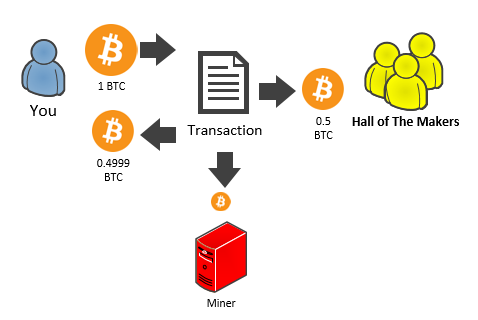
TxOut hallOfTheMakersTxOut = new TxOut()
{
Value = new Money((decimal)0.5, MoneyUnit.BTC),
ScriptPubKey = hallOfTheMakersAddress.ScriptPubKey
};
TxOut changeBackTxOut = new TxOut()
{
Value = new Money((decimal)0.4999, MoneyUnit.BTC),
ScriptPubKey = bitcoinPrivateKey.ScriptPubKey
};
transaction.Outputs.Add(hallOfTheMakersTxOut);
transaction.Outputs.Add(changeBackTxOut);
We can do some finetuning here.
You can check the address on a blockexplorer I am working with on this whole chapter example (I am working on the testnet): http://tbtc.blockr.io/address/info/mzK6Jy5mer3ABBxfHdcxXEChsn3mkv8qJv
// How much you want to TO
var hallOfTheMakersAmount = new Money(0.5m, MoneyUnit.BTC);
/* At the time of writing the mining fee is 0.05usd
* Depending on the market price and
* On the currently advised mining fee,
* You may consider to increase or decrease it
*/
var minerFee = new Money(0.0001m, MoneyUnit.BTC);
// How much you want to spend FROM
var txInAmount = receivedCoins[(int) outPointToSpend.N].TxOut.Amount;
Money changeBackAmount = txInAmount - hallOfTheMakersAmount - minerFee;
Let's add our calculated values to our TxOuts:
TxOut hallOfTheMakersTxOut = new TxOut()
{
Value = hallOfTheMakersAmount,
ScriptPubKey = hallOfTheMakersAddress.ScriptPubKey
};
TxOut changeBackTxOut = new TxOut()
{
Value = changeBackAmount,
ScriptPubKey = bitcoinPrivateKey.ScriptPubKey
};
And add them to our transaction:
transaction.Outputs.Add(hallOfTheMakersTxOut);
transaction.Outputs.Add(changeBackTxOut);
Message on The Blockchain
Now add your feedback! This must be less than 40 bytes, or it will crash the application.
This feedback, along with your transaction will appear (after transaction is confirmed) in the Hall of The Makers.
var message = "nopara73 loves NBitcoin!";
var bytes = Encoding.UTF8.GetBytes(message);
transaction.Outputs.Add(new TxOut()
{
Value = Money.Zero,
ScriptPubKey = TxNullDataTemplate.Instance.GenerateScriptPubKey(bytes)
});
To sum up take a look at my whole transaction before signing:
I have 3 TxOut, 2 with value, 1 without value (with the message). You can notice the differences between the scriptPubKeys of the "normal" TxOuts and the scriptPubKey of the TxOut with the message:
{
"hash": "b7803df4b90fd615532bcbdb3b63eb1af5a2e4ae36f29a6fbf9f57d0a1842e0a",
"ver": 1,
"vin_sz": 1,
"vout_sz": 3,
"lock_time": 0,
"size": 154,
"in": [
{
"prev_out": {
"hash": "e44587cf08b4f03b0e8b4ae7562217796ec47b8c91666681d71329b764add2e3",
"n": 1
},
"scriptSig": ""
}
],
"out": [
{
"value": "0.50000000",
"scriptPubKey": "OP_DUP OP_HASH160 d3a689bc36464b9d74e1721fd321d4686eae594e OP_EQUALVERIFYOP_CHECKSIG"
},
{
"value": "0.62840112",
"scriptPubKey": "OP_DUP OP_HASH160 ce2c16edb74aef1caa6db0078af9d3a5b8fd12d1 OP_EQUALVERIFYOP_CHECKSIG"
},
{
"value": "0.00000000",
"scriptPubKey": "OP_RETURN 6e6f706172613733206c6f766573204e426974636f696e21"
}
]
}
Take a closer look at TxIn. We have prev_out and scriptSig there.
Exercise: try to figure out what will be and how to get the scriptSig in our code before you read further!
Let's check out the hash of prev_out in a blockexplorer: http://tbtc.blockr.io/tx/info/e44587cf08b4f03b0e8b4ae7562217796ec47b8c91666681d71329b764add2e3
In prev_out n is 1. Since we are indexing from 0, this means I want to spend the second output of the transaction.
In the blockexplorer we can see the corresponding address is mzK6Jy5mer3ABBxfHdcxXEChsn3mkv8qJv and I can get the scriptSig from the address like this:
var address = BitcoinAddress.Create("mzK6Jy5mer3ABBxfHdcxXEChsn3mkv8qJv");
transaction.Inputs[0].ScriptSig = address.ScriptPubKey;
Sign your transaction
Now that we have created the transaction, we must sign it. In other words, you will have to prove that you own the TxOut that you referenced in the input.
Signing can be complicated, but we’ll make it simple.
First let's revisit the scriptSig of in, how we can get it from code. Remember, we copypasted the address above from a blockexplorer, now let's get it from our QBitNinja transactionResponse:
transaction.Inputs[0].ScriptSig = bitcoinPrivateKey.ScriptPubKey;
Then you need to give your private key for signing:
transaction.Sign(bitcoinPrivateKey, false);
Propagate your transactions
Congratulations, you have signed your first transaction! Your transaction is ready to roll! All that is left is to propagate it to the network so the miners can see it.
With QBitNinja:
BroadcastResponse broadcastResponse = client.Broadcast(transaction).Result;
if (!broadcastResponse.Success)
{
Console.WriteLine("ErrorCode: " + broadcastResponse.Error.ErrorCode);
Console.WriteLine("Error message: " + broadcastResponse.Error.Reason);
}
else
{
Console.WriteLine("Success! You can check out the hash of the transaciton in any block explorer:");
Console.WriteLine(transaction.GetHash());
}
With your own Bitcoin Core:
using (var node = Node.ConnectToLocal(network)) //Connect to the node
{
node.VersionHandshake(); //Say hello
//Advertize your transaction (send just the hash)
node.SendMessage(new InvPayload(InventoryType.MSG_TX, transaction.GetHash()));
//Send it
node.SendMessage(new TxPayload(transaction));
Thread.Sleep(500); //Wait a bit
}
The using code block will take care of closing the connection to the node. That's it!
You can also connect directly to the Bitcoin network, however I advise you to connect to your own trusted node (faster and easier)